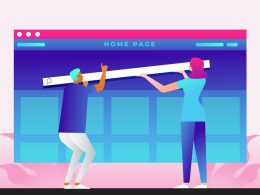Website security is crucial in today’s digital landscape, where threats like hacking, data breaches, and malware attacks are increasingly common. Security plugins play a vital role in safeguarding your website from these risks, providing tools and features that help prevent, detect, and mitigate security threats.
Why Website Security Matters
In an era where online presence is essential for businesses, protecting your website is more critical than ever. A security breach can lead to:
Loss of sensitive data: Compromised customer information can result in legal consequences and loss of trust.
Downtime: Attacks can take your website offline, affecting your business operations.
Damage to reputation: A security incident can harm your brand’s image and lead to a loss of customers.
SEO penalties: Search engines like Google may blacklist compromised websites, reducing visibility and traffic.
The Role of Security Plugins
Security plugins are designed to enhance your website’s security by offering various protective measures, including firewalls, malware scanning, brute force attack prevention, and more. Here’s how they help protect your site:
1. Firewalls
Overview: A firewall acts as a barrier between your website and potential threats, blocking malicious traffic before it reaches your site.
Popular Plugins:
Wordfence: Provides a Web Application Firewall (WAF) that filters traffic based on predefined rules.
Sucuri: Offers a cloud-based firewall that protects against DDoS attacks, brute force attempts, and other threats.
All In One WP Security & Firewall: Includes a comprehensive firewall to block suspicious IP addresses and malicious requests.
How it Protects:
Blocks malicious traffic and hackers from accessing your website.
Prevents SQL injections, cross-site scripting (XSS), and other common attacks.
Filters out bots and spam traffic.
2. Malware Scanning
Overview: Malware scanning tools regularly check your website for malicious code, backdoors, and infected files, alerting you to any security issues.
Popular Plugins:
Wordfence: Includes a real-time malware scanner that checks core files, themes, and plugins for changes.
MalCare: Provides automatic malware scanning and removal without overloading your server.
iThemes Security: Offers a powerful malware detection system that scans for known threats.
How it Protects:
Detects malware and removes it before it causes damage.
Scans files, databases, and plugins for suspicious activity.
Sends alerts for any detected vulnerabilities or infections.
3. Brute Force Attack Prevention
Overview: Brute force attacks occur when hackers attempt to gain access to your site by repeatedly trying different password combinations. Security plugins offer features to prevent these attacks.
Popular Plugins:
Limit Login Attempts Reloaded: Blocks users after a specified number of failed login attempts.
Jetpack: Provides brute force attack protection by limiting login attempts.
iThemes Security: Includes a feature to block and log failed login attempts.
How it Protects:
Limits the number of login attempts from a single IP address.
Blocks IP addresses with suspicious login activity.
Sends notifications for failed login attempts.
4. Two-Factor Authentication (2FA)
Overview: Two-Factor Authentication adds an extra layer of security by requiring users to verify their identity with a second method, such as a code sent to their mobile device.
Popular Plugins:
Google Authenticator: Adds 2FA to your login page, requiring a code from your mobile device.
Duo Two-Factor Authentication: Offers 2FA through push notifications, SMS, or phone calls.
iThemes Security: Includes built-in 2FA support for added security.
How it Protects:
Ensures that even if a password is compromised, attackers cannot access your site without the second authentication factor.
Reduces the risk of unauthorized access to admin accounts.
Strengthens overall account security.
5. Security Audits and Monitoring
Overview: Security audits help identify potential vulnerabilities in your website, while monitoring tools keep track of suspicious activity in real-time.
Popular Plugins:
Sucuri: Offers a comprehensive site audit that checks for outdated software, security settings, and potential vulnerabilities.
Wordfence: Provides real-time traffic monitoring to detect suspicious activity.
WP Security Audit Log: Tracks user activity on your site, helping you identify any unusual behavior.
How it Protects:
Identifies and fixes security weaknesses before they are exploited.
Monitors for suspicious activity, such as unauthorized login attempts or file changes.
Provides detailed logs and reports to keep you informed about your site’s security status.
6. Backup Solutions
Overview: Regular backups ensure that you can restore your website to a previous state if it is compromised. Some security plugins include automatic backup features.
Popular Plugins:
UpdraftPlus: Allows you to schedule automatic backups and store them in the cloud.
BackupBuddy: Provides complete site backups and restoration options.
VaultPress: Offers real-time backups and easy site restoration.
How it Protects:
Ensures you can quickly recover your website after a security breach.
Provides peace of mind knowing that your data is safe.
Allows you to restore individual files or your entire site.
Conclusion
Security plugins are essential tools for protecting your website from a wide range of threats. By implementing firewalls, malware scanning, brute force attack prevention, two-factor authentication, security audits, and regular backups, you can significantly enhance your website’s security. In today’s digital world, safeguarding your online presence is not just an option but a necessity. Make sure to choose the right security plugins and keep them updated to ensure the highest level of protection for your site.